Creating singing animations from photos has become an exciting way to bring static images to life. Whether you want to create fun social media content or bring old family photos to life with a musical twist, there are apps that allow you to animate faces to sing along with your favorite tracks.
From AI-driven apps to professional animation software, here are the best photo singing apps you can use to create engaging singing animations.
1. AKOOL

Platforms: Web-based with API support
AKOOL provides you with powerful tools to animate faces in photos, making them sing in perfect harmony. The platform uses advanced AI to synchronize lip movements with any audio track you choose.
You could be a beginner or a professional— AKOOL's intuitive interface and powerful animation capabilities make it easy to create lifelike singing animations from static images. It's especially useful for creating social media content or personalized video messages.
- Cost: Free with in-app purchases
Best Use Case: Perfect for you if you're looking to create fun, personalized singing animations for social media or personal projects.
2. Wombo AI

Platforms: iOS, Android
Wombo AI is one of the most popular apps for creating animated singing performances from photos. With its advanced AI, Wombo synchronizes lip movements perfectly with any song you choose, turning static photos into lively, engaging music videos.
The app is known for its simple interface, making it easy for anyone to create and share animated content on social media.
- Cost: Free with in-app purchases
Best Use Case: Great for you if you’re looking to create entertaining singing animations from photos and share them on social media with minimal effort.
3. Mug Life

Platforms: iOS, Android
Mug Life allows you to create realistic 3D animations from photos, including lip-syncing and singing performances. With its customizable animations, you can make your photos sing along with your favorite songs or create expressive characters.
Mug Life is very popular for its realistic facial movements, which can be shared directly to social media or exported for further use.
- Cost: Free with in-app purchases
Best Use Case: Best for you if you're looking to create personalized 3D avatars or singing animations with high levels of customization for social media.
4. Reface

Platforms: iOS, Android
Initially popular for face-swapping, Reface has expanded its features to include singing animations. By using deepfake technology, Reface allows you to animate photos with synchronized singing, making it a fun and engaging way to create personalized content.
Its growing library of songs and video templates means you can create a variety of animated performances that are perfect for social media sharing.
- Cost: Free with in-app purchases
Best Use Case: Ideal for you if you want to create high-quality, deepfake-style singing animations that are perfect for sharing on social media.
5. Avatarify

Platforms: Android, iOS
Avatarify is a powerful tool for animating faces in real time, using live video inputs to sync facial movements with audio. Although it's primarily used for live facial animations, Avatarify can be used to create singing animations by syncing audio tracks with static images.
It’s a versatile tool, especially for those who want to use animated avatars in video calls or create live singing performances from photos.
- Cost: Free (with premium options)
Best Use Case: Perfect for you if you're looking to create live singing animations for video conferencing or real-time content creation.
6. Deep Nostalgia (by MyHeritage)

Platforms: Web, iOS, Android
Deep Nostalgia is mainly designed to animate old family photos by making them move and express emotions. Although it’s not specifically built for singing animations, you can creatively sync its realistic facial movements with music to create simple singing effects.
It’s particularly popular for bringing historical and family photos to life with AI-powered animations, adding a nostalgic touch to your visuals.
- Cost: Free with premium options
Best Use Case: Best for you if you're interested in breathing life into old family photos, with the option to sync them with audio for singing effects.
7. MadLipz

Platforms: iOS, Android
MadLipz is a fun and interactive app that lets you create short, dubbed videos by adding your voice or music over existing video clips or photos. While not specifically designed for singing animations, you can easily use it to create lip-synced performances from photos.
The app is perfect for creating humorous and entertaining content, making it ideal for social media posts, personalized messages, or even short video parodies.
- Cost: Free with in-app purchases
Best Use Case: Great for you if you want to create funny, personalized lip-synced videos or singing animations using both photos and short video clips.
8. Vocaloid

Platforms: Windows, macOS
Vocaloid is a powerful vocal synthesizer software, allowing you to create advanced singing animations by combining it with other animation tools.
While it’s primarily used for producing music tracks, Vocaloid can be integrated with photo animation apps to create professional-level singing animations.
Its wide range of customizable voice banks makes it perfect for those who need full control over the vocal performance.
- Cost: Subscription-based
Best Use Case: Perfect for you if you're a music producer or animation enthusiast looking for advanced control over singing animations.
9. CrazyTalk Animator (now Cartoon Animator)

Platforms: Windows, macOS
Cartoon Animator (formerly known as CrazyTalk Animator) is a tool for creating 2D animations from photos, with features that allow you to sync lip movements with singing audio.
It’s ideal for animators who want to bring characters to life by controlling every aspect of their movement, including facial expressions and singing. Cartoon Animator is widely used for both personal and professional projects, providing a rich set of tools for animating characters from photos.
- Cost: Subscription-based / One-time payment
Best Use Case: Ideal for you if you're a professional or aspiring animator looking for advanced tools to create complex singing animations from photos.
10. Synthesia

Platforms: Web
Synthesia is an AI-powered platform that generates talking and singing avatars from photos. It’s a versatile tool, especially useful for creating educational or promotional content with animated singing performances.
Synthesia supports multiple languages and voice types, making it ideal for creating professional-looking videos with minimal effort.
- Cost: Subscription-based
Best Use Case: Best for you if you're looking to create professional-looking singing avatars with minimal effort, especially for educational or promotional content.
Process of Making Your Photos Talk Online
Bringing photos to life with animation is now easier and more accessible, thanks to AI-driven tools. Here's a breakdown of the process and the tools available.
Tools for Animating Photos
- Free Photo Animation Apps:
- Upload a photo and convert it into a dynamic video or interactive image.
- Use advanced AI to create realistic animations, making the photo’s subject appear to speak.
- Talking Photo Apps:
- Offer easy-to-use interfaces for quick photo animation.
- Customize animations by syncing voiceovers with facial movements.
Customization Options
- Voice Customization:
- AI talking avatars sync speech with facial expressions, adding personalization and realism.
- Artistic Styles:
- Convert photos into sketches or paintings before animating them using photo-to-sketch tools.
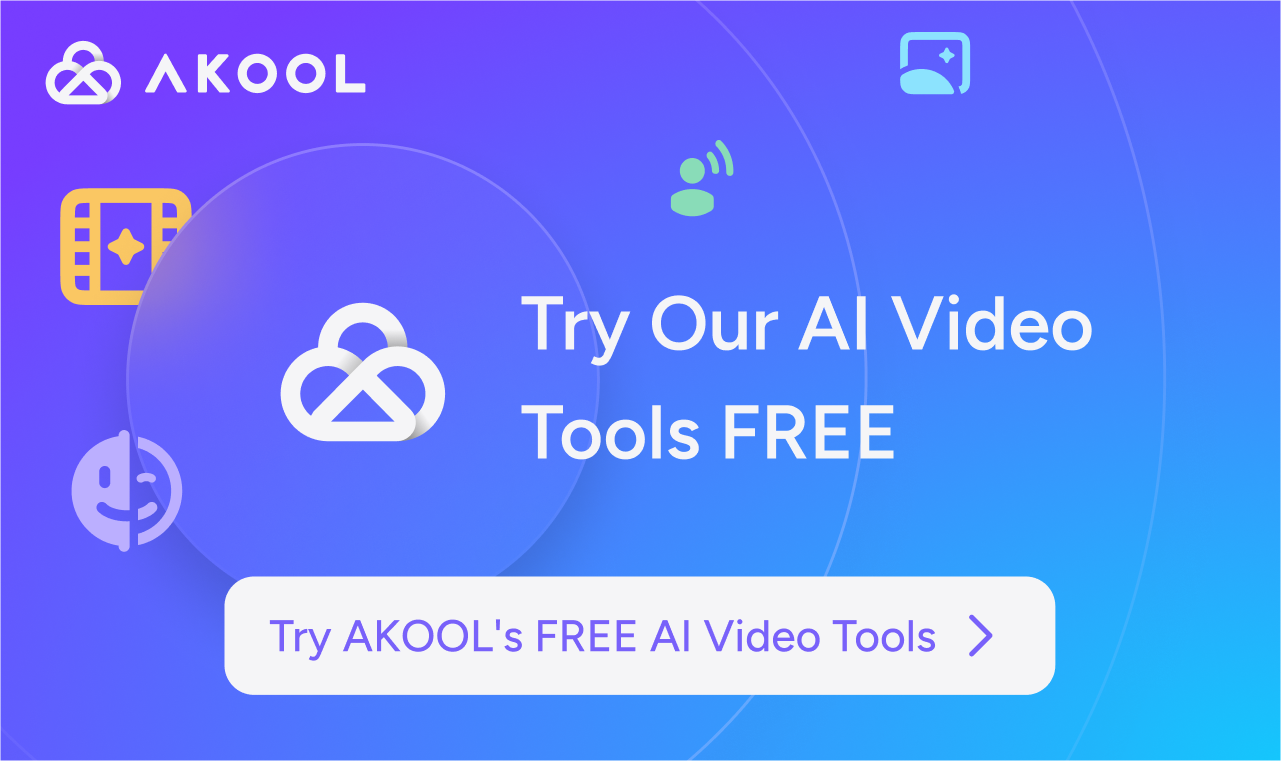
Convenience Across Devices
- PC and Mobile Platforms:
- Provide a variety of customization options for animating photos.
- Animate, add voiceovers, and share the final results via social media or messaging apps.
Applications for Animated Photos
- Personal Projects: Animate portraits or pet photos for personal fun.
- Marketing Content: Create talking characters for brand storytelling.
AI photo animation tools make it quick, convenient, and fun to transform still images into engaging, animated content.
Conclusion
In essence, these apps allow you to turn static images into lively, engaging performances with just a few taps. From beginner-friendly tools like Wombo AI to advanced platforms like Vocaloid and Cartoon Animator, you can find the right solution for your creative projects.






