Whether you love AI or are still learning about its usefulness, you need to know this (not-so-secret) secret:
AI video production tools make or break video marketing strategy these days.
Gone are the days of spending hours and hours editing one single video. Instead, with an AI-enabled video production tool, your marketing team can spend more time working on lead generation and strengthening customer relationships.
Let’s take a look at a few more benefits of AI video tools. And, we’ll dive into the top five tools on the market so you’ll have a better idea of their pros, cons, and, more importantly, the cost.
5 Benefits of Using AI for Video Production
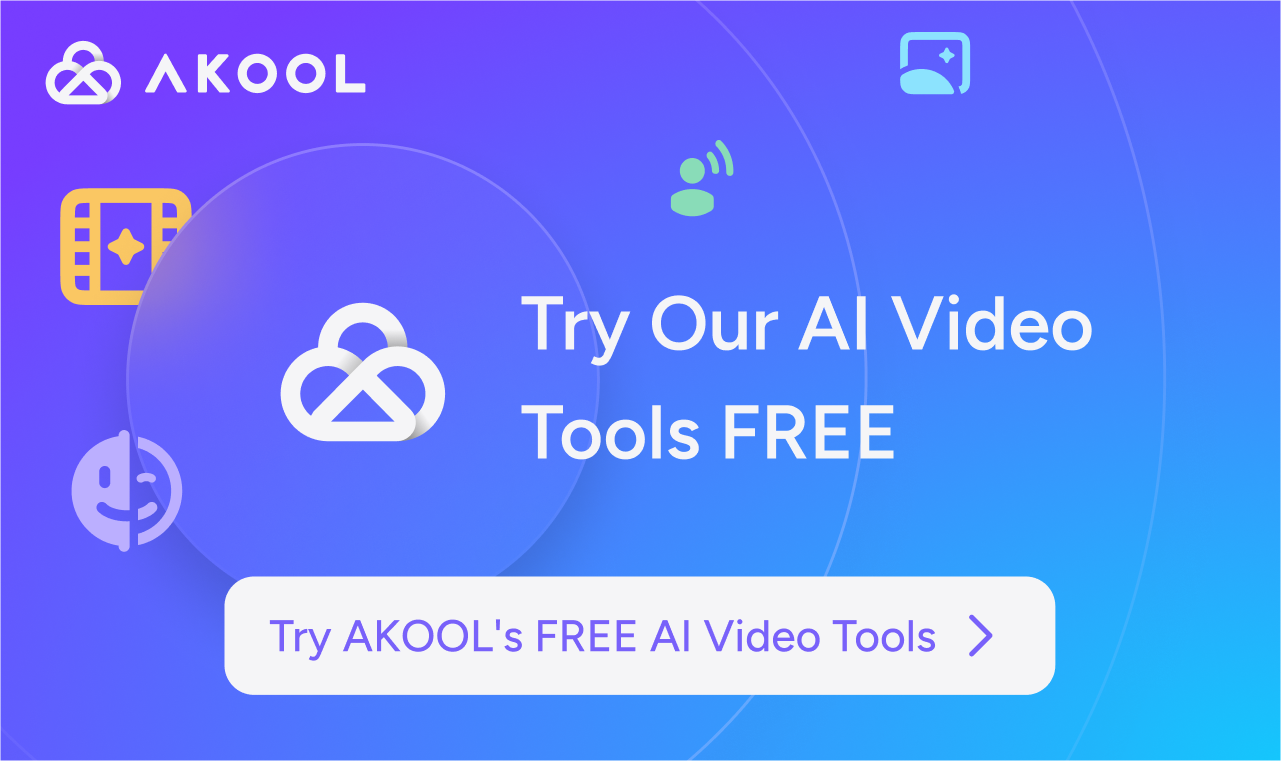
As a marketer, you know a lot goes into creating a comprehensive marketing strategy. Your team handles writing blog posts, social media copy, and email campaigns, along with producing high-quality videos.
That’s a lot of tasks on one marketing team’s plate. It can be tempting to slack off in time-consuming areas like creating videos.
But don’t mark “create a branded tutorial video” off your to-do list. Video marketing is essential to your business. 88% of marketers say video marketing is integral to their marketing strategy. And 87% of marketers say video directly influences their sales.
So, before you nix video production for good, consider using AI for video marketing. Check out these benefits:
1. Speed and Scalability
In the past, video production was a historically long process. A marketing team member would need to come up with a video idea, gather necessary supplies, record the video, and then spend hours editing the final cut.
AI video production tools help solve the “time” problem. What usually takes a video editor hours to do by hand can be done in just minutes. And in turn, the time saved in the editing process can be used to scale your video production. You’ll have more time to film quality content!
2. Branding Consistency
Did you know that over half of first impressions are visual? It’s true. And it’s just one primary reason you should consider sticking with consistent, recognizable branding for your videos.
AI video production tools can help you add consistent branding elements so viewers can easily recognize your work when they watch your content.
3. Personalization
AI video production tools are also great for personalizing your video content to your audience’s preferences. And when videos are personalized, you can expect a higher ROI, too.
For example, suppose your audience responds better to content with an avatar than an on-camera narrator. In that case, you can use AI tools to create a talking avatar, like an animal or an inanimate object, to help narrate your video. This saves a team member from being in front of the camera and enables you to create content that resonates with your audience.
4. Reach a Larger Audience
Believe it or not, AI video production tools can help you reach a larger audience. Most AI video tools can generate captions and subtitles for you (plus, you save so much time!). Adding subtitles to your videos ensures your video content is accessible to audience members with hearing impairments.
Plus, AI tools can translate multiple languages, which helps your brand become globally known.
5. Cost Efficiency
Cost efficiency is one of the most important benefits of using an AI video production tool. It can be pricey to pay an outside source to edit your videos. And it can be expensive to edit in-house, considering you’ll likely need multiple programs to edit your video thoroughly.
Save your team some money (and stress!) and choose an AI video production tool that does the hard editing work for you.
Here are five of the best AI video production tools for marketing teams.
Top 5 AI Video Production Tools
1. AKOOL

AKOOL is the best AI video production tool that you can get for your marketing team. AKOOL offers users a wide range of editing capabilities, including face swap and voice cloning. With voice cloning, you can create compelling narratives in multiple languages, all while using the same actor– whether they’re multilingual or not.
Pros of AKOOL:
- Easy to use
- No need to install extra software on your computer
- Maintains natural facial expressions and features
Cons of AKOOL:
- Some users may find prompt results inconsistent
Price:
Video editors can use AKOOL for free for up to a minute and a half of video, or they can upgrade to a paid subscription plan. Professional plans start at $56 a month.
2. Synthesia

Synthesia is a popular AI video production tool. With Synthesia, users can quickly generate videos in no time. Simply select a template, enter your script, and let it generate your video. Synthesia offers over 160 pre-made avatars. You can also create your avatar using your image.
Pros of Synthesia:
- Easy-to-use interface
- Good customer support
- Quickly produce high-quality video
Cons of Synthesia:
- Avatar’s mouth and sounds do not fully sync
- Accent choices are limited
Price:
If you plan only to edit 36 minutes of video a year, you can use Synthesia for free. Otherwise, you’ll need a subscription plan. Subscriptions start at $22 a month.
3. Elai

If you’re working on creating videos solely for corporate learning purposes, Elai might be the AI video production tool you need. Elai allows users to develop video-based training in minutes, including quizzes to test viewers' knowledge and comprehension. Create a custom avatar using a selfie, or choose an animated mascot.
Pros of Elai:
- Large selection of avatars
- Supports multiple languages
- Good customer support
Cons of Elai:
- Lip-syncing is somewhat off
Price:
Video creators can use Elai for free. However, you’ll likely need to upgrade to a subscription plan quickly. Subscriptions start at $23 a month for 15 minutes of video.
4. DeepBrain AI

Whether creating training videos for your team or sharing videos with your social media followers, DeepBrain AI can help you quickly produce high-quality videos. DeepBrain AI is a text-to-video generator that uses AI technology to generate natural and realistic videos. With over 80 realistic avatars, you’re sure to find one that best fits your audiences’ preferences.
Pros of DeepBrain AI:
- Generates high-quality visuals
- Quick export and download speeds
- Offers various templates
Cons of DeepBrain AI:
- It can take some time to craft a proper prompt to generate an appropriate video
5. Hour One AI

Do you want your audience to feel like they’re experiencing a cinematic awakening? Check out Hour One AI. Hour One AI quickly converts your text to a video, adding enough extra detail to make your video pop. Just choose an avatar and enter your text. Need to work with a team? Hour One AI allows for collaboration.
Pros of Hour One AI:
- Easy to use
- Offers lots of customization options
- Advanced editing tools
Cons of Hour One AI:
- Videos can look a bit like “uncanny valley”
- Limited branding capabilities
Price:
You can use Hour One AI for free to edit just three minutes of video. For longer videos, you’ll need a subscription. Subscriptions to Hour One AI start at $25 a month.
Try an AI Video Production Tool to Level Up Your Marketing
No matter which AI video production tool you use, you’ll save time (and money in your marketing budget!) by producing high-quality videos your audience will love.
If you’re ready to try AI video production, try AKOOL today!








%20-%20Akool%20Blog%20Banner.webp)